
Hahaha actually not quiet!
For this older photo I used a photoshop technique that mimics the the look of a tilt-shift lens. If you you are not familiar with what a tilt-shift lens is it, it gives a narrow depth of field in a range that would usually be impossible for an average lens. Which gives the "Macro lens use" look to things not so small. Because small, close items usually cause a narrow DOF when shot (usually with a macro lens) our mind thinks that if things have a narrow DOF that they must be small. That is why things shot with a tilt-shift appear miniature.
So here is a quick tutorial on how to save yourself $800 on a tilt-shift lens by photo shopping the photos to appeal like tilt-shift.
First: Pic the photo you would like to use (best used on cars, buildings, and train shot from a higher elevation) and boost the the saturation to +30-40ish

Second: Turn on your quick mask and then select the gradient tool and selects the four setting and mask the area that you would like to keep in focus.
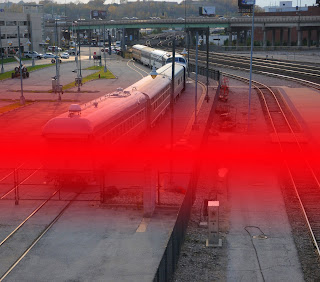
Third: When you have masked the area you would like to keep in focus, go to Filter>Blur>Lens Blur and the you adjust the lens blur until it looks right and Ca-chow! You have a Tilt-shift look-a-like photo. Here are also 3 more I took.




Good night. Didn't link the photos :( sorry!

No comments:
Post a Comment